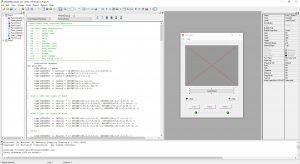Fortran RAD for Windows
GINOMENU Studio is a fully interactive GUI builder and development environment for the Fortran programmer. Application development is made easy with visual drag-and-drop design, fully integrated callback editor, coding-error tracer and run-time project manager.
Visual DesignGINOMENU Studio contains all the components required for building sophisticated GUI applications. Menu bars, dockable tool bars, status bars, data entry controls and graphics controls can be placed quickly and easily onto the design grid showing you exactly what the application is going to look like. Controls can be easily altered by dragging, resizing and grouping, and each control’s property can be edited in the extensive property list window. Context sensitive F1 help is provided at all stages of design. Callback and Code EditorAs you design the user interface for your application, GINOMENU Studio generates the underlying Fortran code automatically. User code can be added at any time as user-callable routines, modules or include files and is incorporated into the project. The code behind each control is added using the Code Editor to handle events that occur when the end-user is running the program. To assist program development, the Callback Editor contains automatic F90 argument-prompts, context-sensitive colour highlighting, pop-up GINO routines and control names and hot-links to the on-line programmers reference documentation. Application ManagementThe project code can be saved as Fortran90/95 and can be tailored with compiler switches, options, and external files all within the Project Manager. GINOMENU Studio uses the currently available Fortran compiler on the system and fully integrates with it to trace any error messages. These are highlighted automatically in the Code Editor enabling fast debugging. GINOMENU Studio provides all the necessary tools for building professional GUI applications for the Fortran developer without the added complexity of using multi-languages or multi-products. Highlights:
|
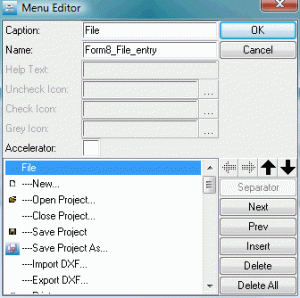 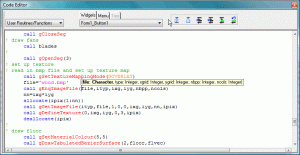 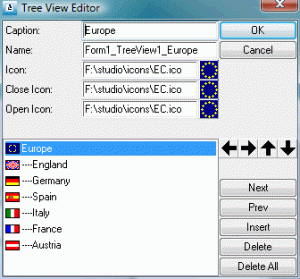 |
Tutorial